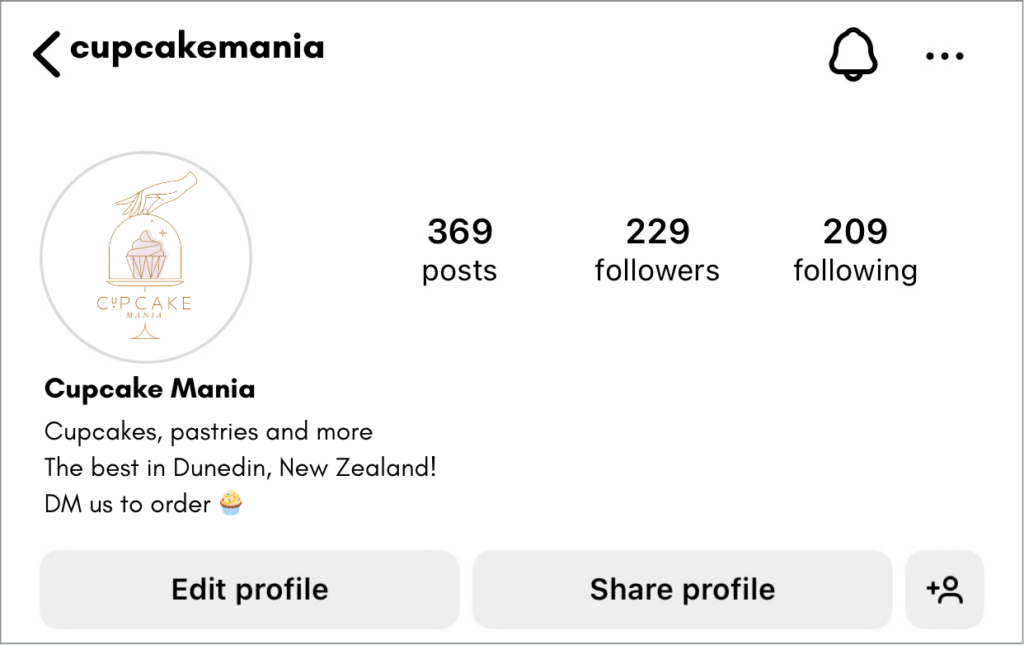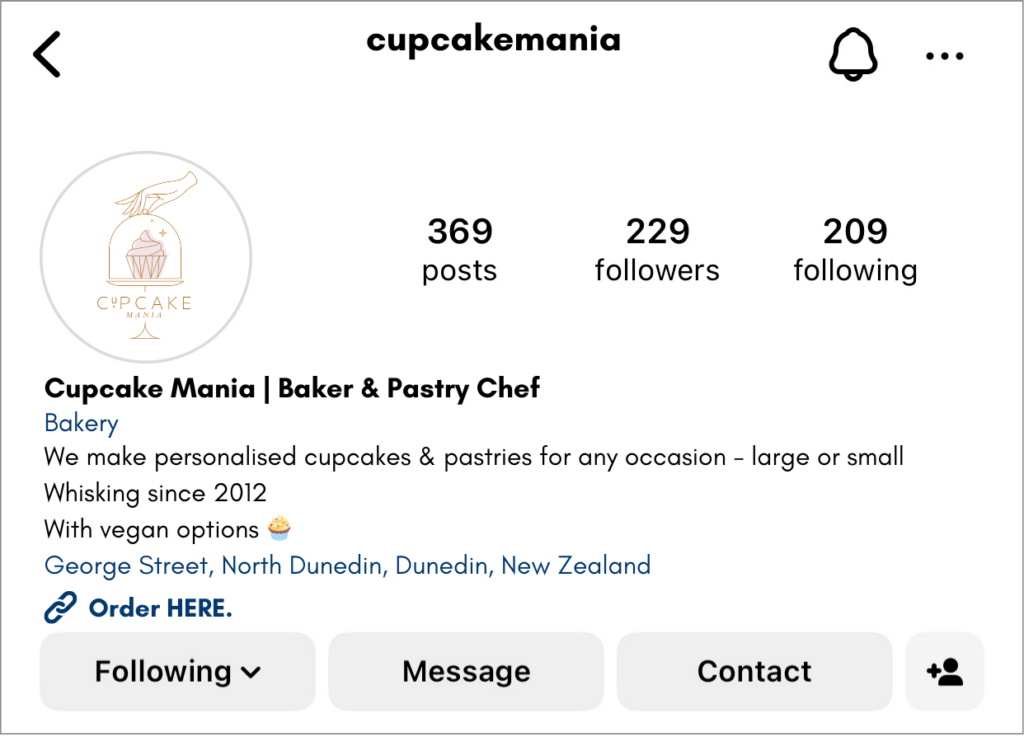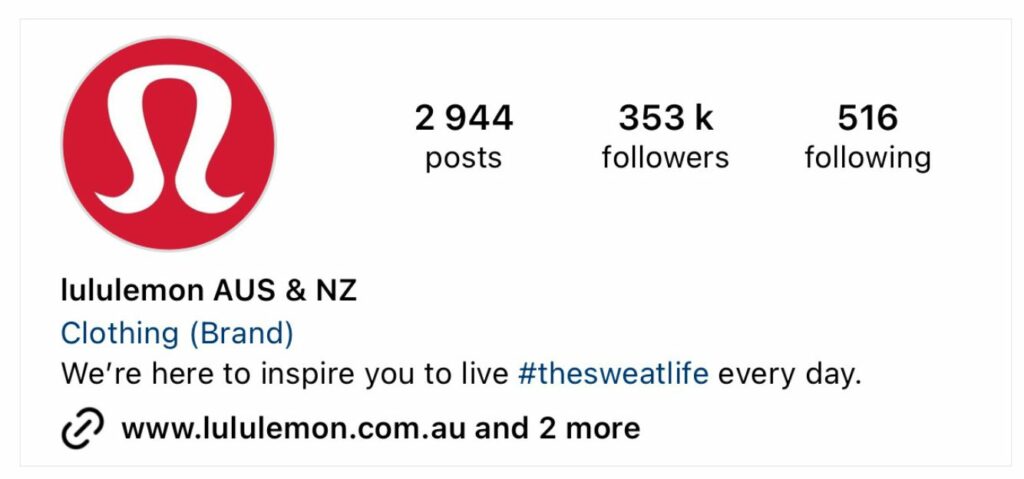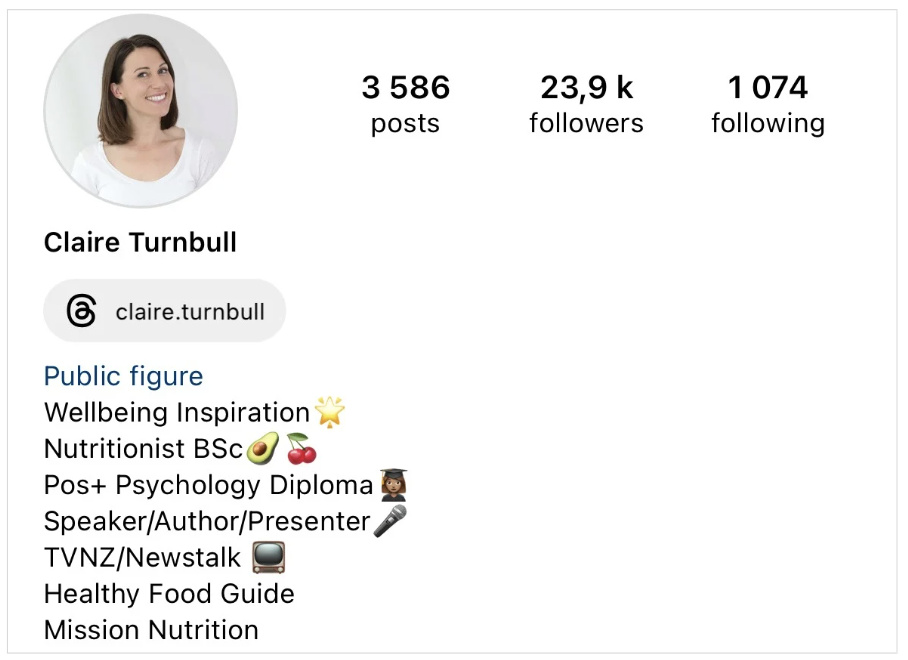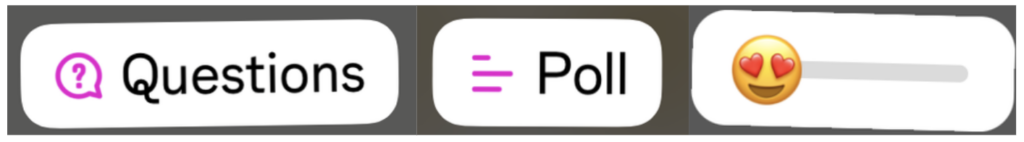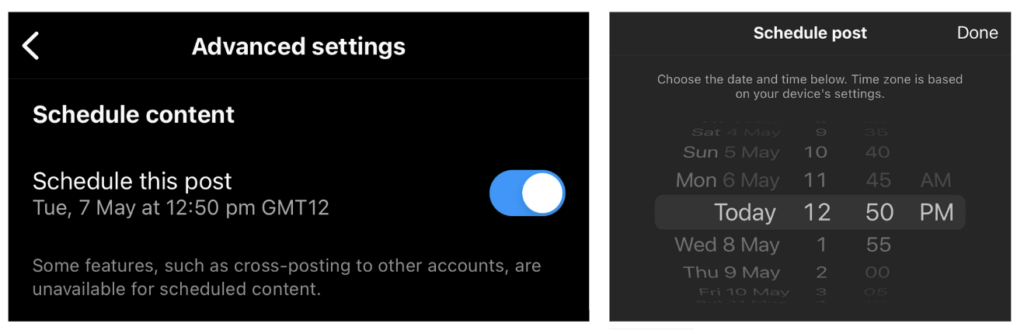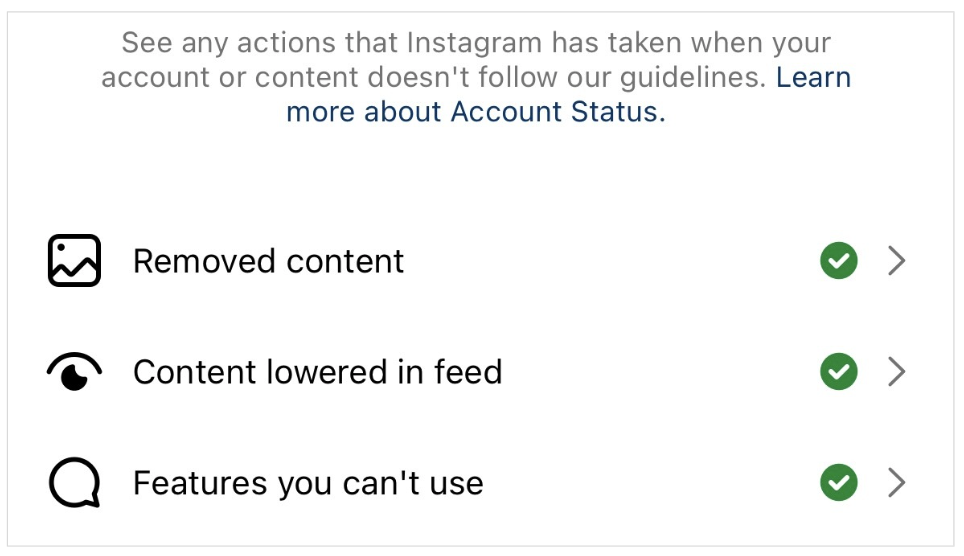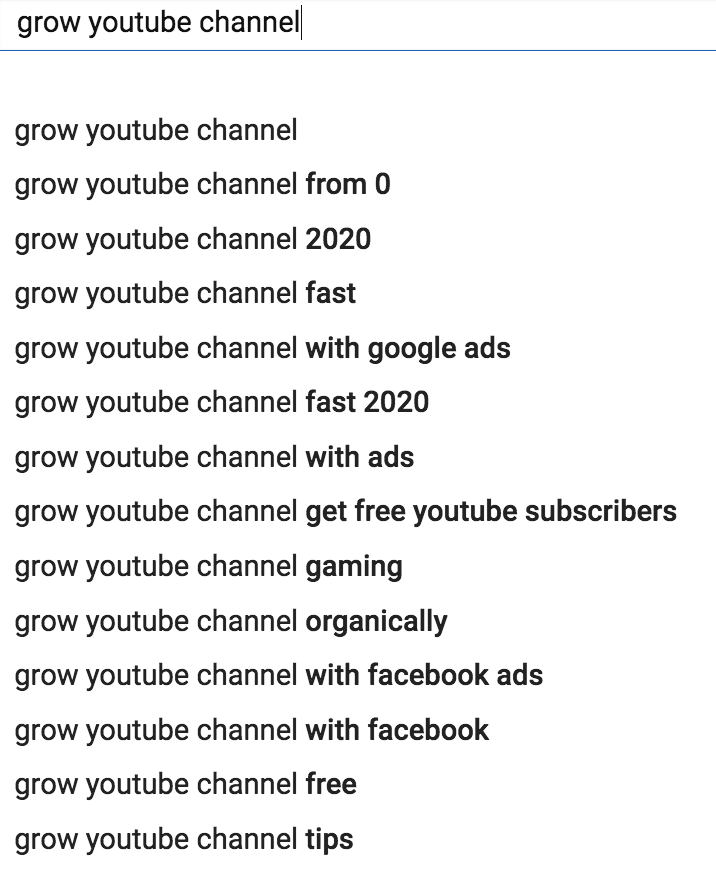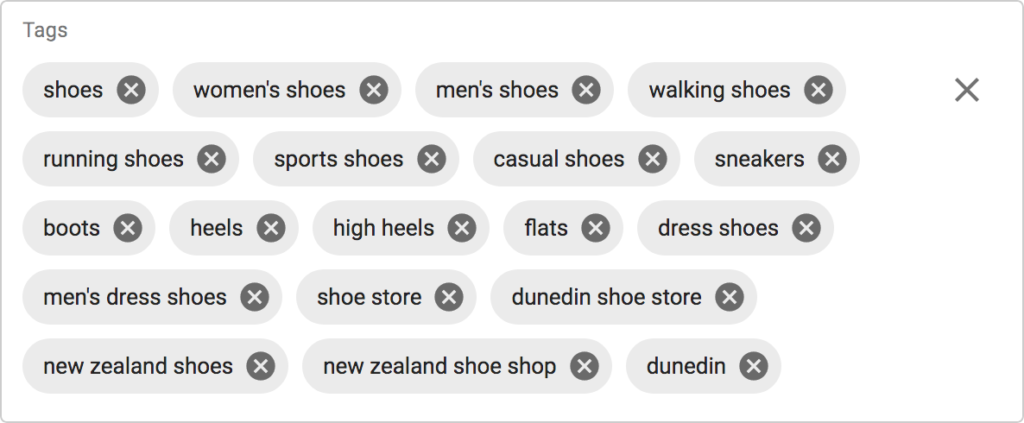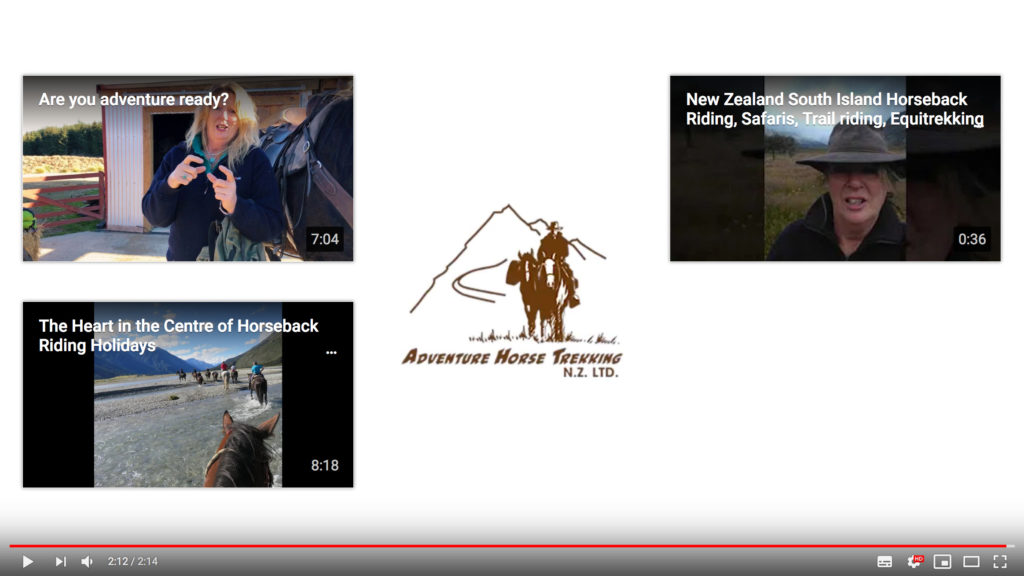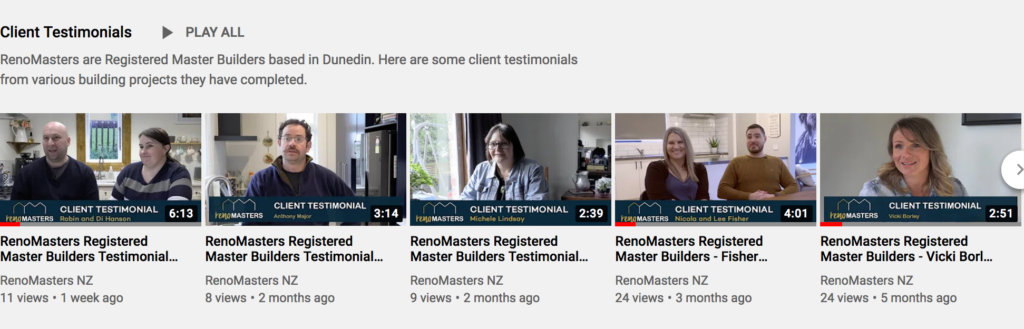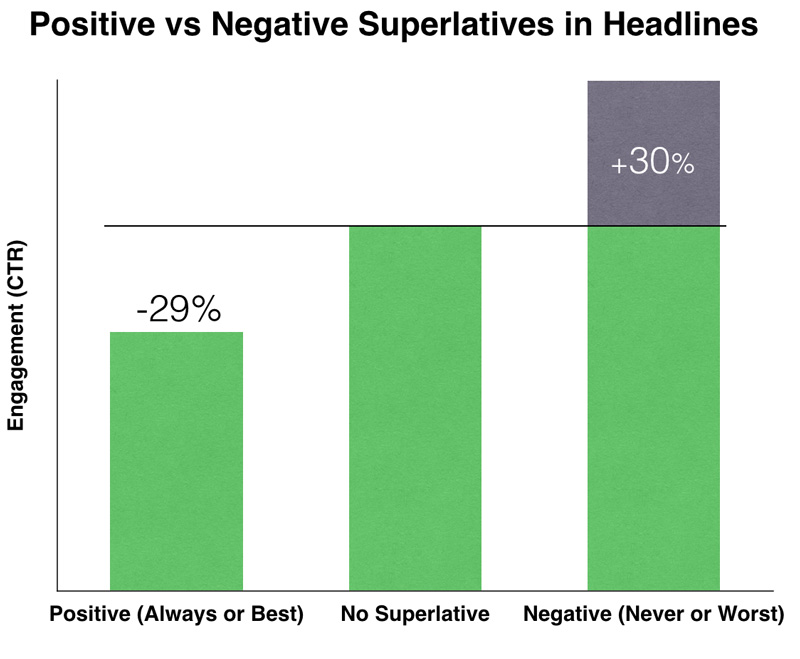In today's digital landscape, achieving meaningful organic reach on Facebook requires more than just posting regularly — it demands a strategic approach that aligns with the platform's ever-evolving algorithm.
The Algorithm Evolution: From Followers to Recommendation-Based Feed
Facebook has undergone a significant algorithmic transformation, shifting away from its traditional focus on connecting users primarily with content from pages and people they follow. Instead, it now embraces a recommendation-based model similar to TikTok's "For You" page approach, which prioritises content based on relevance and engagement potential regardless of connection status.
This fundamental change means businesses no longer need to focus exclusively on building follower counts. The new algorithm presents an exciting opportunity to reach audiences far beyond your existing followers. If your content resonates strongly enough, Facebook will distribute it to users who have never encountered your brand before but share interests that match your content.
This recommendation-based approach rewards content that generates genuine interest and meaningful engagement over content that checks the box of regular posting to an established audience. At Cre8ive, we've adapted our strategies to leverage this algorithm shift, helping your content appear on News Feeds and genuinely connect with existing and entirely new audiences.
Strategic Timing Makes All the Difference
The "when" matters just as much as the "what" when it comes to Facebook success:
- Audience Activity Windows: Leverage Facebook Insights to identify exactly when your specific audience is most engaged and schedule your most important content accordingly.
- Strategic Spacing: Maintain a 48-72 hour buffer between significant posts to prevent them from competing with each other for algorithmic attention.
- Counter-Intuitive Timing: Consider testing posts during slightly off-peak hours—this can sometimes result in higher initial engagement rates as there's less competition in the feed.
- Consistency Signals: Establish a reliable posting cadence that signals to the algorithm your page is consistently active without overwhelming your audience.
Video Content: Facebook's Algorithmic Favourite
Facebook's algorithm heavily favours video content that keeps users on the platform:
- Native Uploads: Always upload videos directly to Facebook rather than sharing links from YouTube or other platforms—the algorithm significantly rewards native content.
- Mobile-Optimised Formats: Create square (1:1) or vertical (9:16) videos that dominate more screen real estate on mobile devices where most Facebook browsing occurs.
- Accessibility Prioritisation: Include captions on all video content—not only does this make your content more accessible but Facebook specifically prioritises videos that all users can consume.
- Strategic Duration: While the algorithm rewards longer watch times (3+ minutes), design your videos with the understanding that most users will only watch for 15-30 seconds. Front-load key messages while still creating content that rewards complete viewing.
Engineering Meaningful Conversations
The algorithm prioritises content that generates authentic interactions:
- Conversation Design: Craft posts specifically designed to generate meaningful comments and extended discussion, not just quick reactions.
- Thoughtful Questions: Include specific, open-ended questions that naturally encourage responses beyond simple one-word answers.
- Conversation Threading: When responding to comments, include follow-up questions that create deeper conversation threads, which signals high-value content to the algorithm.
- Authentic Engagement: Carefully avoid "engagement bait" phrases like "comment below" or "share if you agree"—Facebook actively penalises these tactics with reduced reach.
Content Variety: Signalling Dimensional Value
Diversification in your content approach demonstrates the versatility to the algorithm:
- Format Rotation: Regularly alternate between different post formats, including text on coloured backgrounds, single images, carousels, polls and Reels.
- Cross-Feature Visibility: Use Facebook Stories alongside regular feed posts to increase page visibility and engagement touchpoints.
- Content Ecosystem: Create interconnected content that references your other posts, encouraging deeper exploration of your page.
Strategic Hashtag Implementation
Unlike Instagram, Facebook requires a more restrained hashtag approach:
- Quality Over Quantity: Limit usage to 2-3 highly relevant hashtags per post that genuinely connect to search intent.
- Branded Consistency: Develop and consistently use your branded hashtag (#ENGAGE) to build a recognisable content collection.
- Relevance Filtering: Avoid generic, oversaturated hashtags that dilute your content's relevance and can actually reduce algorithmic visibility.
The Critical First Hour
The initial engagement period heavily influences a post's long-term reach:
- Team Coordination: Mobilise team members to authentically engage with new posts within the crucial first 60 minutes after publishing.
- Strategic Amplification: For particularly important content, consider micro-boosting ($2-5) during the first 24 hours to generate the momentum that triggers organic algorithm amplification.
- Cross-Platform Promotion: When appropriate, share relevant content across your organisation's ecosystem (such as Cre8ive's main page) to expand initial visibility.

Comments: The Currency of Algorithm Value
How you handle comments significantly impacts algorithmic perception:
- Universal Acknowledgment: At a minimum, like EVERY comment received to acknowledge engagement and signal active page management.
- Timely Responses: Reply to comments within 24 hours using your consistent brand voice to maintain conversation momentum.
- Conversation Extension: End responses with open-ended questions that encourage continued dialogue (e.g., "Have you implemented something similar? What results did you see?").
- Issue Management: Establish clear protocols for addressing negative or concerning comments to maintain positive community signals.
Advanced Algorithm Tactics
Beyond the basics, these additional strategies can further optimise your Facebook presence:
- Content Segmentation: Use Facebook's organic post-targeting options to deliver specific content to relevant demographic segments of your audience, improving relevance scores.
- Pattern Interruption: Occasionally break from your standard posting patterns with high-value, unexpected content to recapture algorithm attention.
- Facebook Live Priority: Schedule regular Facebook Live sessions to leverage the significant reach advantage the algorithm gives to live content compared to all other formats.
- Link Minimisation: Reduce outbound links in your primary posts, as Facebook's algorithm deprioritises content that takes users off-platform. Instead, use comments to provide additional resources when necessary.
- Recency Refreshing: Update high-performing older posts with new information to trigger the algorithm to reconsider them for fresh distribution.
By implementing these strategic approaches to working with the Facebook algorithm rather than against it, your content stands the best chance of achieving meaningful organic reach and engagement. Remember that algorithms change frequently—the Cre8ive team stays continuously updated on platform shifts to ensure your social media strategy remains cutting-edge.
Ready to transform your Facebook performance? Contact our team today to discuss how we can help optimise your social media presence.