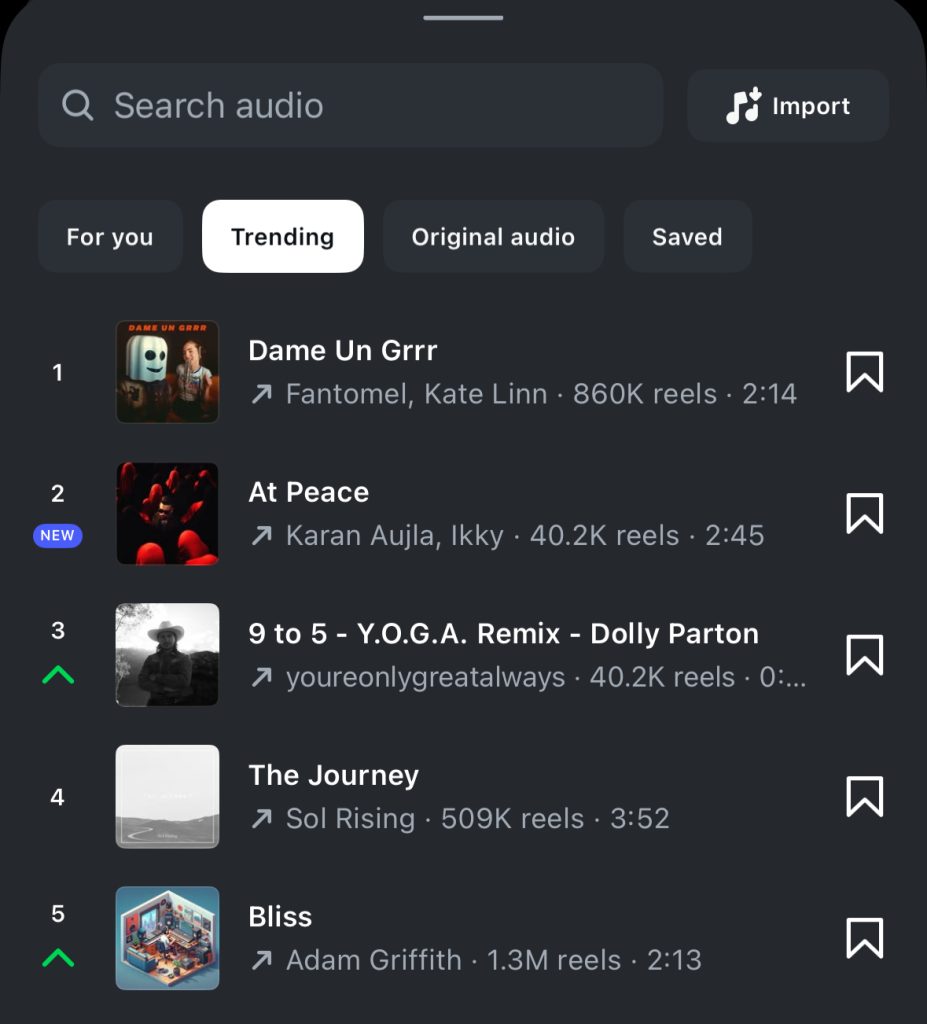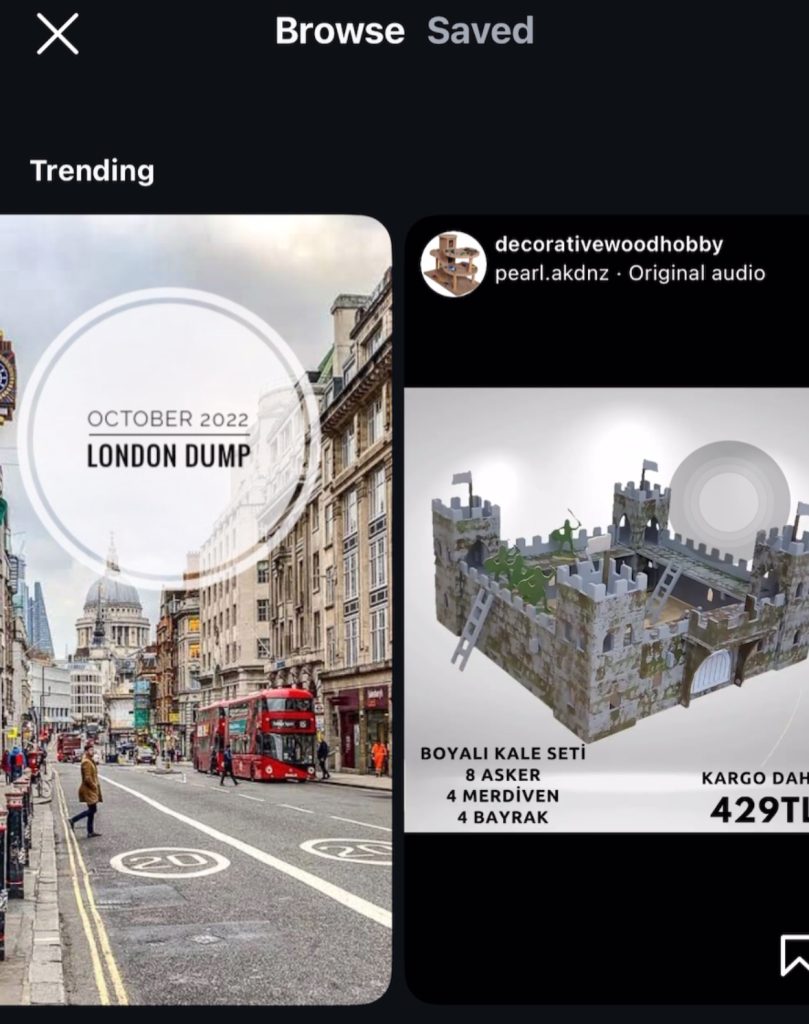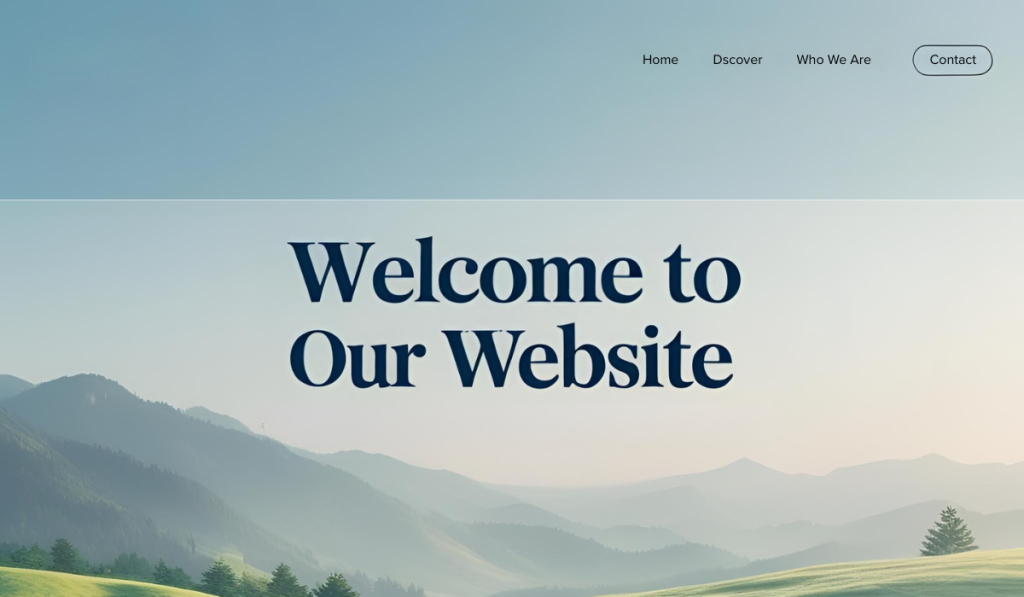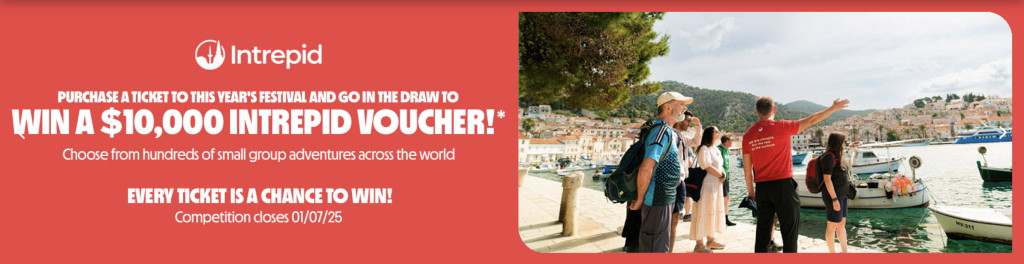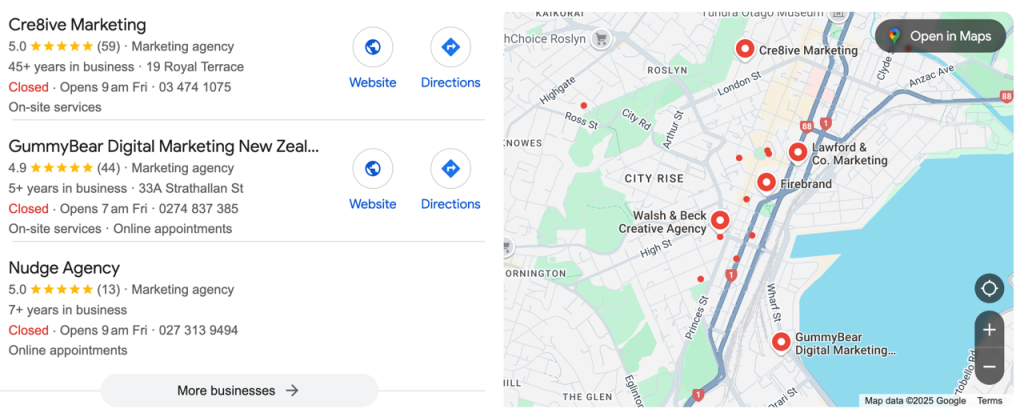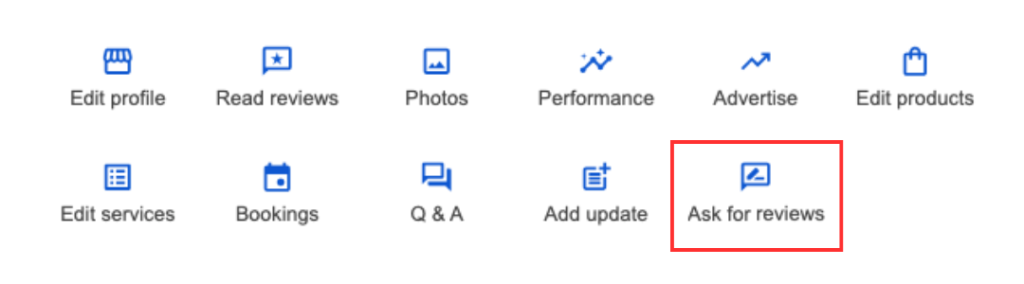Artificial Intelligence is transforming search. But what does this mean for your website’s visibility — and how can you stay ahead?
The truth is, AI-powered search still relies heavily on the fundamentals of Search Engine Optimisation (SEO), with some important nuances to keep in mind. For example, success will depend on adapting your content and strategy to how AI systems discover, rank and present information.
Why Traditional SEO is NOT Dead
SEO isn’t dead — it’s changing. People still search online every day, but how and where they search is shifting. Google still dominates the information game, holding roughly 90% market share and handling 372 times more searches than ChatGPT.
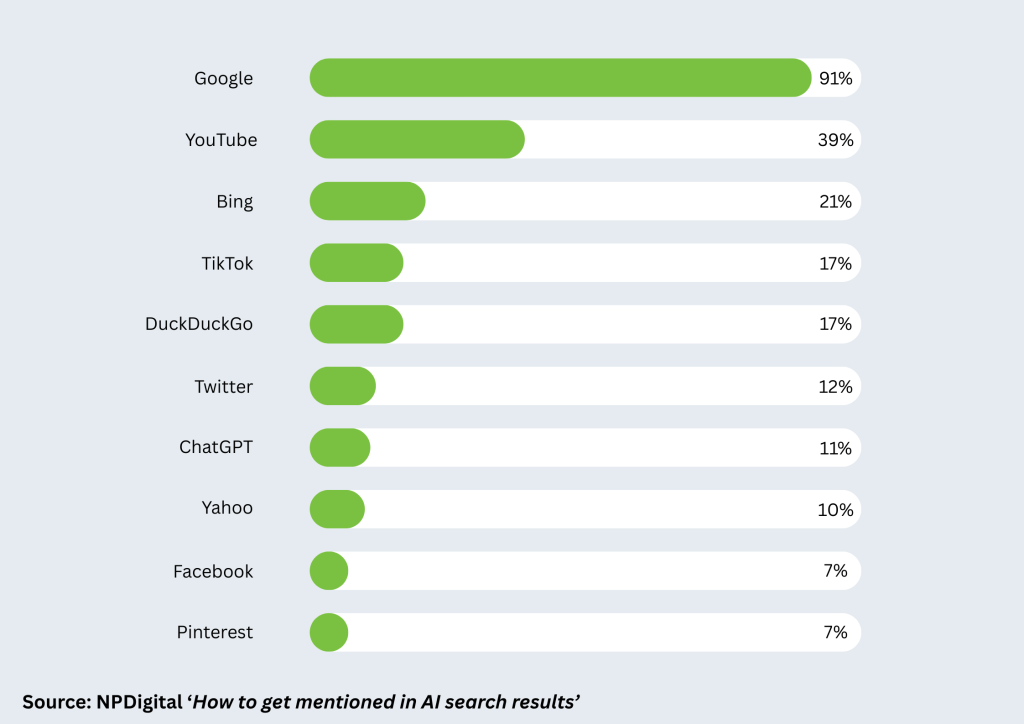
However, this dominance is changing as AI tools like ChatGPT capture a share and continue to grow. These AI-driven results often provide direct answers on the page itself, resulting in fewer clicks to websites. This makes optimising your site for visibility in this new AI environment more important than ever.
We now must optimise for these three types of searches:
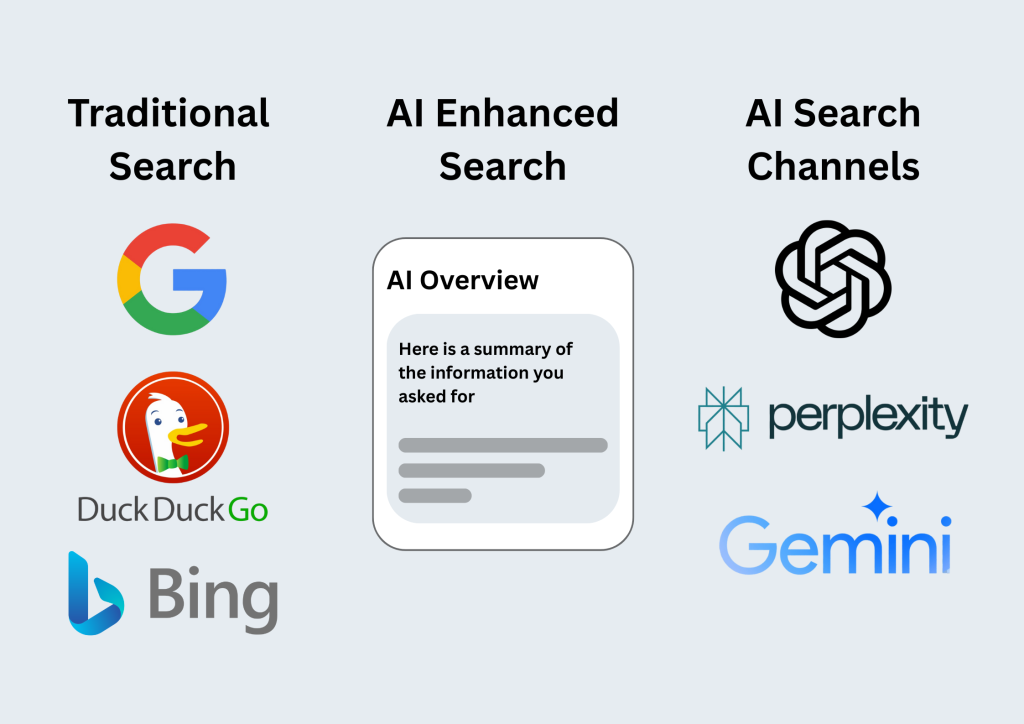
AI doesn’t replace SEO – it builds on it.
The basics still apply:
- Create high-quality, relevant content that answers your audience’s questions
- Build links and earn shares to establish authority
- Maintain a consistent presence across multiple platforms
For example, AI models are known to scrape content from LinkedIn, Reddit, YouTube, blogs, and industry forums. Having a presence on these platforms with well-structured, shareable content helps boost your discoverability.
AI is Now Using Google — So Google-Optimised Content Matters More Than Ever
ChatGPT’s browsing model primarily uses Bing, but an experiment conducted by Backlinko determined whether ChatGPT retrieves real-time data from Google. A fake SEO term was created, and a page was built about it, allowing only Google to index it. All other bots were blocked. After indexing, ChatGPT Plus (with browsing) found and quoted the page precisely, and Perplexity’s Free plan returned a valid answer, while other AI tools couldn’t find it or made something up.
If your site isn’t properly indexed or ranking well on Google, many AI tools won’t see or reference your content. You’re not just optimising to appear in Google’s results — you’re optimising to be pulled into AI answers and summaries.
Stay Visible in AI Search: Fresh Content is the Key
AI tools like ChatGPT, Claude, and Bard are changing how marketers approach SEO. They source answers from large datasets collected across the internet. These datasets don’t update constantly, often only every few months. That means if you’re not regularly creating fresh, public content, your brand could be missed in the next AI training update.
Example: If you’re consistently featured on podcasts with public transcripts or post regularly on LinkedIn, you improve your chances of being picked up by future AI training sets. Similarly, updating your website with fresh blog posts or FAQs provides new content that helps AI better understand your expertise and offerings. Customer reviews and testimonials also play a key role, as repeated signals across review sites and social platforms reinforce trustworthiness.
Fresh content keeps you in the mix but AI tools can also make the process easier:
- Brainstorm Content Ideas: Use AI to generate blog topics, FAQs, and content clusters that improve topical relevance.
- Draft Title Tags and Meta Descriptions: AI can suggest optimised versions to save time, but refine them to fit your brand.
- Improve Existing Pages: Ask AI for suggestions to expand coverage, boost readability, and strengthen keyword relevance.
- Outline and Draft Content: AI tools can provide first drafts or structures, but human editing ensures accuracy and authenticity.

A Checklist on How to Prepare Your Website for AI Search
- Publish Fresh, Public Content: Regular blogs, FAQs, case studies, and transcripts of podcasts or webinars.
- Expand Across Channels: Share insights on LinkedIn, YouTube, and industry forums where your audience is active.
- Build Backlinks: Earn links from reputable sites to boost authority with both search engines and AI.
- Update Existing Content: Refresh key pages to signal relevance and improve chances of inclusion in AI datasets.
- Structured Data (Schema Markup): Use Schema.org types like LocalBusiness, Organisation, Product, FAQPage, and Article. Implement in JSON-LD and validate with Google’s Rich Results Test.
- Conversational Clarity: Use H1s and H2s framed as common questions. Provide concise answers directly underneath.
- Site Speed and Mobile Performance: Fast, mobile-optimised sites rank better. Use Google PageSpeed Insights, compress images, and streamline code.
- Monitor Off-Page Signals: Track and correct misinformation that influences AI knowledge.
- Adopt New Tracking Methods: Focus on AI-driven traffic and conversions.
Build a Strong Brand Footprint
AI models don’t just look at your website—they scrape mentions across review sites, forums, social platforms, and directories. Startups with minimal online presence struggle to appear in AI search results, while established brands benefit from a broad, credible footprint. Managing off-page content, correcting misinformation, and keeping your brand’s narrative consistent is now a core marketing tactic.
Adapting to the New Search Landscape
Preparing your website for AI-powered search isn’t about chasing trends. It’s about reinforcing strong SEO foundations while adapting to new discovery methods. If your website isn’t well-optimised, regularly updated, and properly indexed, it will be overlooked — not just by search engines, but by AI models surfacing content in answer boxes and summaries.
The path forward is clear: create structured, relevant content, make it technically sound, and maintain visibility across the platforms AI draws from. As AI becomes more and more central to discovery, the brands that consistently show up in both traditional search and AI responses will be the ones that stay ahead.