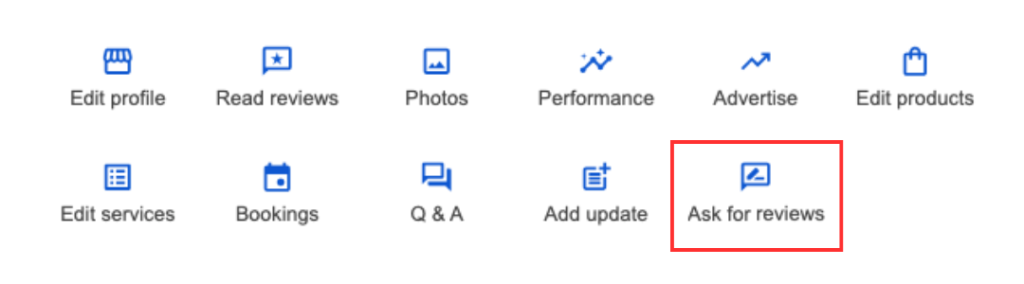Understanding How Google Maps Ranks Your Business
Google’s local ranking system may seem complex, but it boils down to three key factors:
- Relevance – Does your business match what the user is searching for?
- Distance – How close is your business to the searcher’s location?
- Prominence – How well-known and credible is your business both online and offline?
Therefore, optimising your Google Maps ranking is crucial for businesses aiming to increase visibility and attract more customers.
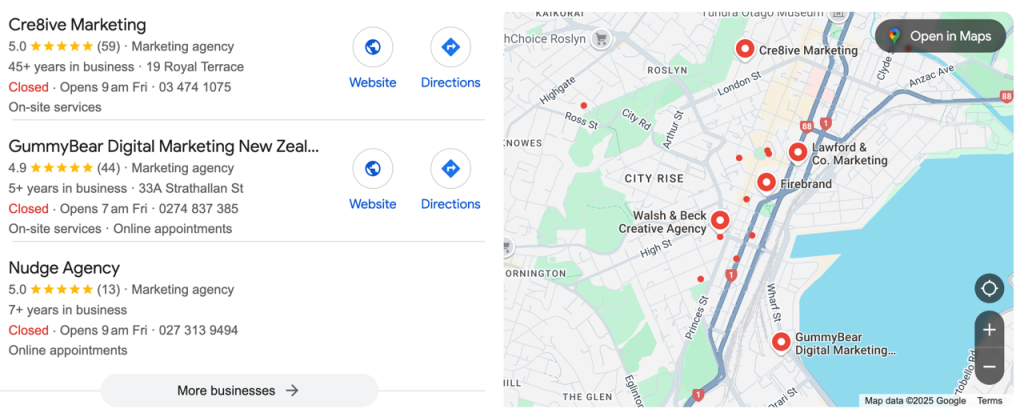
Here are 8 key factors to consider:
1. Consistent NAP Information
Ensure your business's Name, Address, and Phone number (NAP) are identical across all online platforms. Very minor discrepancies, such as "St" versus "Street," can confuse Google's algorithm and affect your ranking. Consistency reinforces your business's credibility and helps Google accurately index your location.
2. Review Quantity and Quality
Genuine, positive reviews are powerful trust signals to Google. Encourage satisfied customers to leave feedback and ensure you respond to both positive and negative reviews. Engaging with reviews demonstrates your commitment to customer satisfaction and can improve your local search rankings.
3. Citations in Local Directories
Listing your business in reputable local and industry-specific directories enhances your online presence. Appearances on major platforms like Yelp, TripAdvisor, and niche industry directories confirm your legitimacy in the area. Focus on quality sites to build authority and trust with both users and search engines.
4. Accurate Business Categories
Select the most appropriate primary category for your business (e.g., “Marketing Agency") and add relevant secondary categories (e.g., "Web Designer") if applicable. This specificity helps Google match your business to relevant search queries, increasing the likelihood of appearing in targeted searches.
5. User Engagement
High levels of user interaction with your Google Business Profile — such as clicks, calls, or requests for directions — signal to Google that your business is relevant and valuable to users. Encourage customers to engage with your profile by providing complete and accurate information, attractive photos, and timely updates with a link to your website.