Customer feedback is one of the most valuable resources for any business. Understanding what your customers love about your products and services, as well as what they wish could be better, can provide valuable insight to both your business itself, and for future customers.
Research has shown that prospective customers look at reviews while considering buying products or services.
Customers may choose not to use your company and go elsewhere if you don’t have any reviews, even if your company does great work and has a great reputation.
How to Make it Easy for Your Customers to Leave a Google Review
Many customers often don't leave a review after having an experience with a business, simply because they were not encouraged to give feedback or they didn’t know how to. Providing a review link soon after they make a purchase or experience one of your company’s services will help generate feedback.
The review link brings them directly to your Google My Business listing where they can easily give their input on how their experience went. A little encouragement on your end can go a long way for your business’ future success!

Google offers an easy way to generate a review link direct to your Google My Business listing's review section - just follow these steps:
Step 1: Create your @shortname
Log into your account to create your @shortname - a new feature Google added in the dashboard. This is an important part of your listing, so choose carefully. The best names will be simple and easy for people to understand and remember. By creating your business' short name, it will be contained in the link, instead of random letters / numbers.
Step 2: From the home tab, scroll down and you will see "get more reviews."
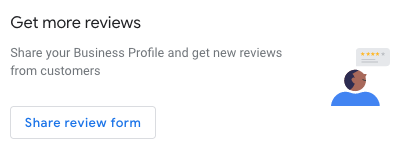
Click on this and you will have a couple of ways to share the link - if you click on 'email' you can copy the link for future use.
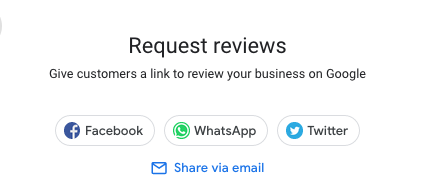
The review link will bring users to a page which looks like this:
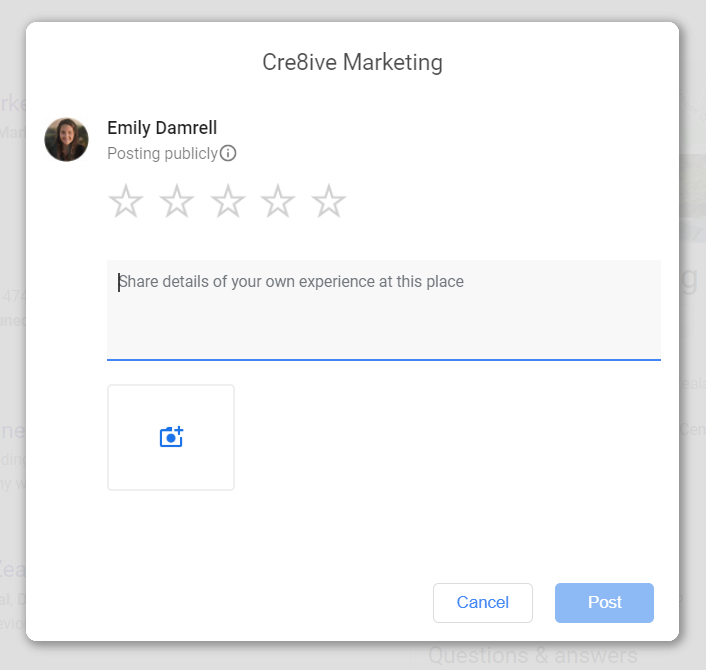
If you need any assistance with your Google My Business listing or would like a Google My Business audit to see where improvements can be made with your listing, get in touch philippa@cre8ive.co.nz. Our audit also includes our comprehensive, step-by-step guide with our best tips and actionable tactics to help you get more visibility on Google, generate more leads and engagement.