
What is Google My Business (GMB)?
Google My Business is a free marketing tool businesses can use to manage their online presence and visibility. Instead of clicking through to the website, Google is making it easier for searchers to do almost all of their research about a company without leaving the search results page.
Having a fully optimised listing that shows all available information about a business has been shown to increase calls and enquiries. If your business is listed in Google My Business, you should take the necessary steps to claim and verify your business.
There are three easy steps to claim and verify your GMB listing:
1.) log into the Google account you want linked to your business
2.) head to google.com/business and select “start now”
3.) enter your business name, address, and details (this is where you’ll indicate whether you deliver to your customers, choose your business category, and add the contact number and website for your business).
There are several methods for verifying your Google My Business listing. A good option is to have a code sent to the business’ phone number or have a postcard sent to the business address. Once you have claimed and verified your business, you are able to manage your listing and take advantage of the features offered by Google My Business. If you are a new business, one of your first steps should be to create your GMB account.
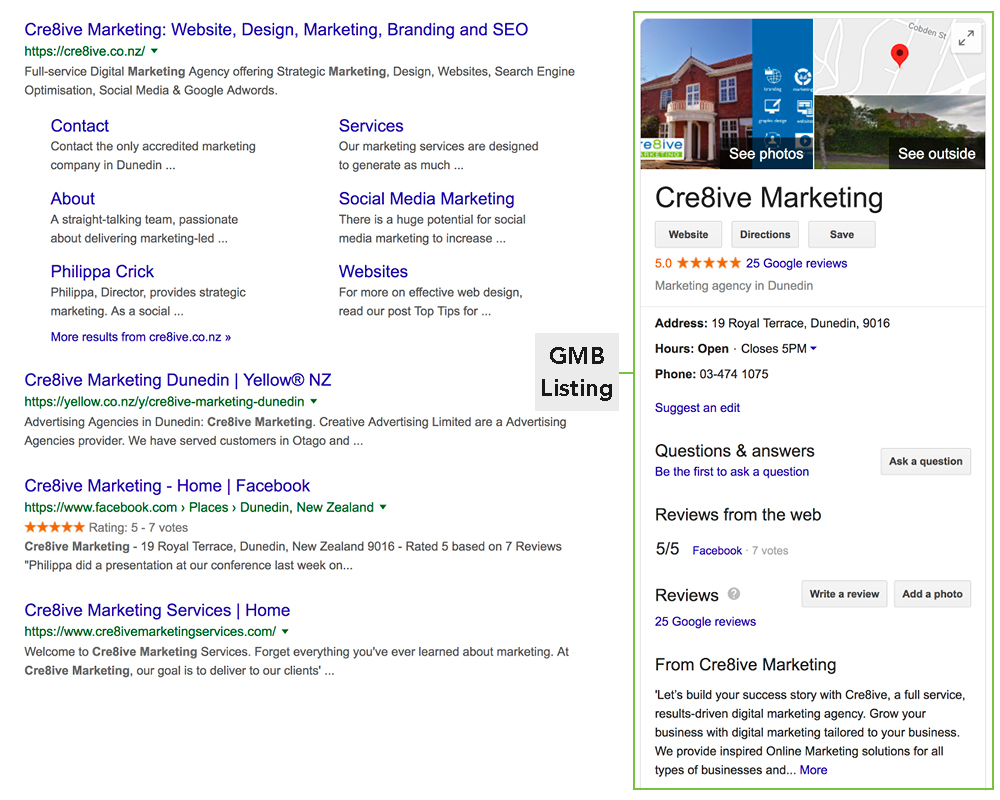
There are two places you want to be found in local search: the map section and the organic listings underneath the maps. The businesses that appear in the Maps section tend to get 33% of the clicks on any given search and the organic listings get 44%. There are a number of factors that contribute to your local Search Engine Optimisation (SEO) and proper Google My Business optimisation is one of them.
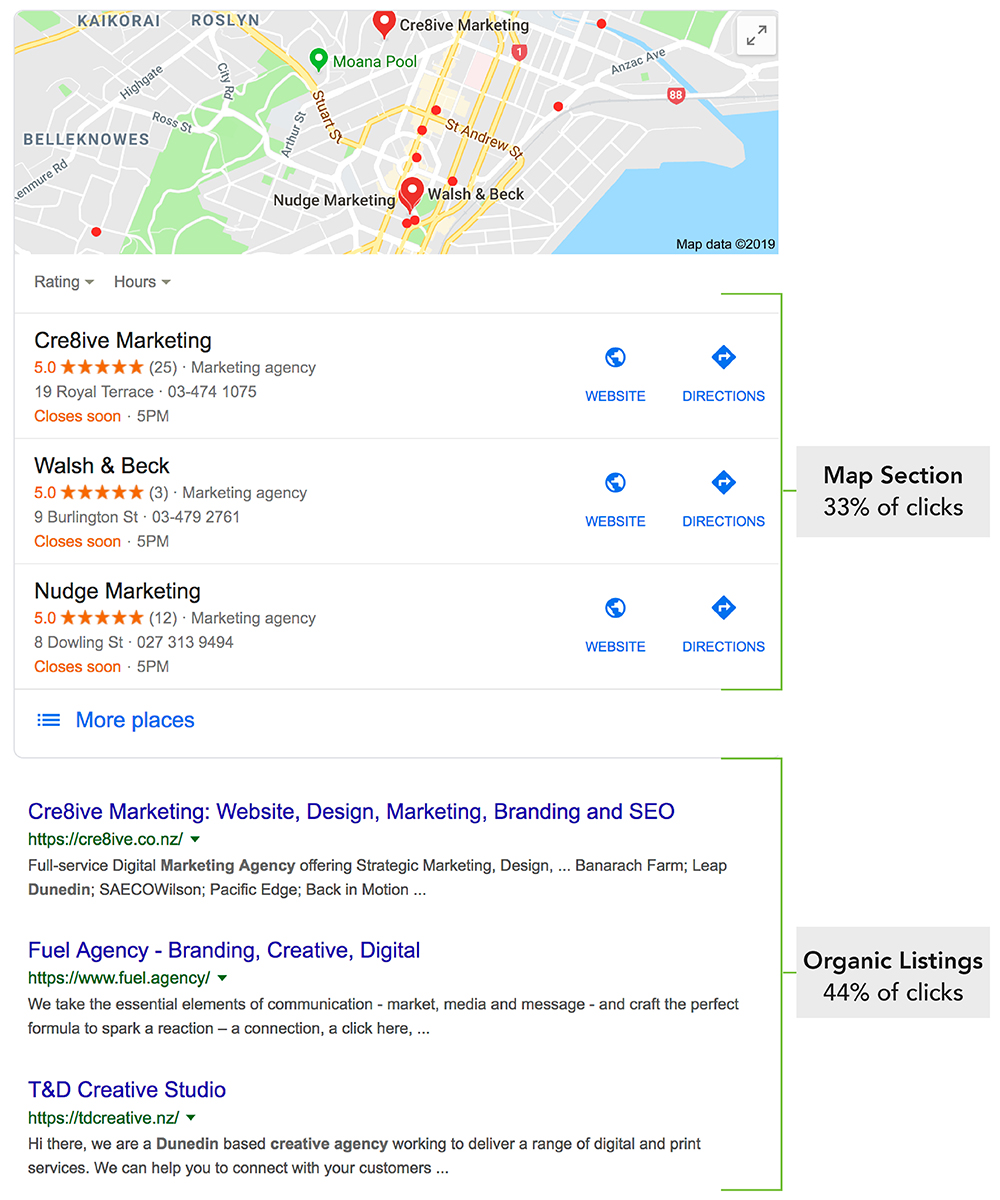
How to take advantage of GMB features to optimise your listing
Manage key information on your business profile
Properly managing your listing involves making sure it includes correct and relevant information to your business that users will see when they search for your business. Your listing should include your business location, phone number, hours, a business category and description. If you offer multiple services, make sure you include multiple categories. In your business description (750 characters) you will definitely want to include your category keyword and your city in this description, preferably a few times without looking artificial or spammy. This is vital to help your rankings in local SEO.
Completely filling out all of the necessary information and making as many additions as possible helps give users a better idea of your business and the products/services you provide. It is important to note that your listing should maintain an identical name, address, and phone number (also known as NAP) as all other webpages associated with your business to help with Search Engine Optimisation purposes or, in other words, assist with your online visibility. Following these steps will help to outrank your competition in Google Maps.
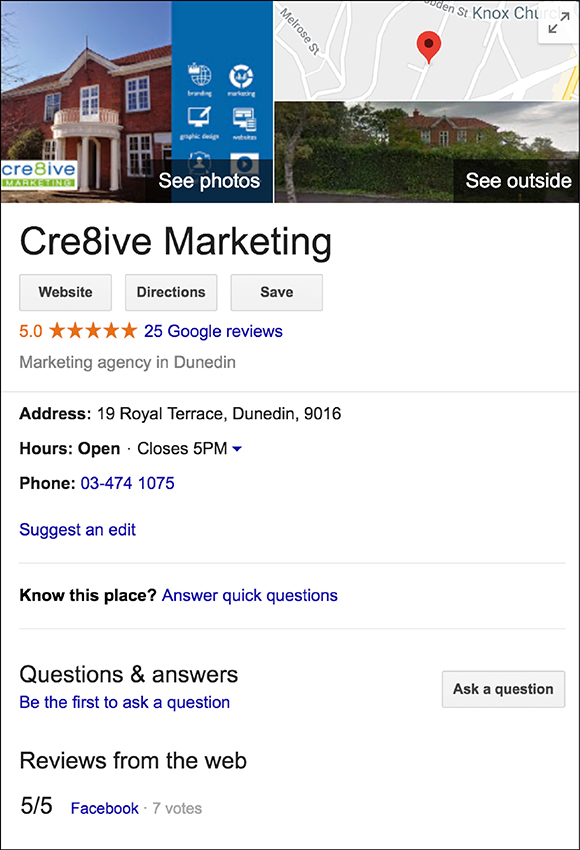
Share photos and videos
Uploading photos is a necessary step to improving the credibility of your business; customers are more likely to view your listing if there are photos related to the business that they are able to view. A logo should be included so customers can easily recognise your business. You should also choose a cover photo that you want Google to feature and display at the forefront of your listing; uploading a cover photo to your listing should make it the preferred photo, although Google may opt to show another image if it deems it more relevant.
Additional photos should be added to showcase different features of your business; additional photos can include interior/exterior photos, product photos, staff photos, etc. Within your GMB listing, you can specify what images are from the inside or outside as well as photos of your team, photos of your work, and even specify photos of food and drink for restaurants. Include several for each category that you can. For extra ranking ‘points’, make sure to change your photo file names to contain your business name, category, and location.
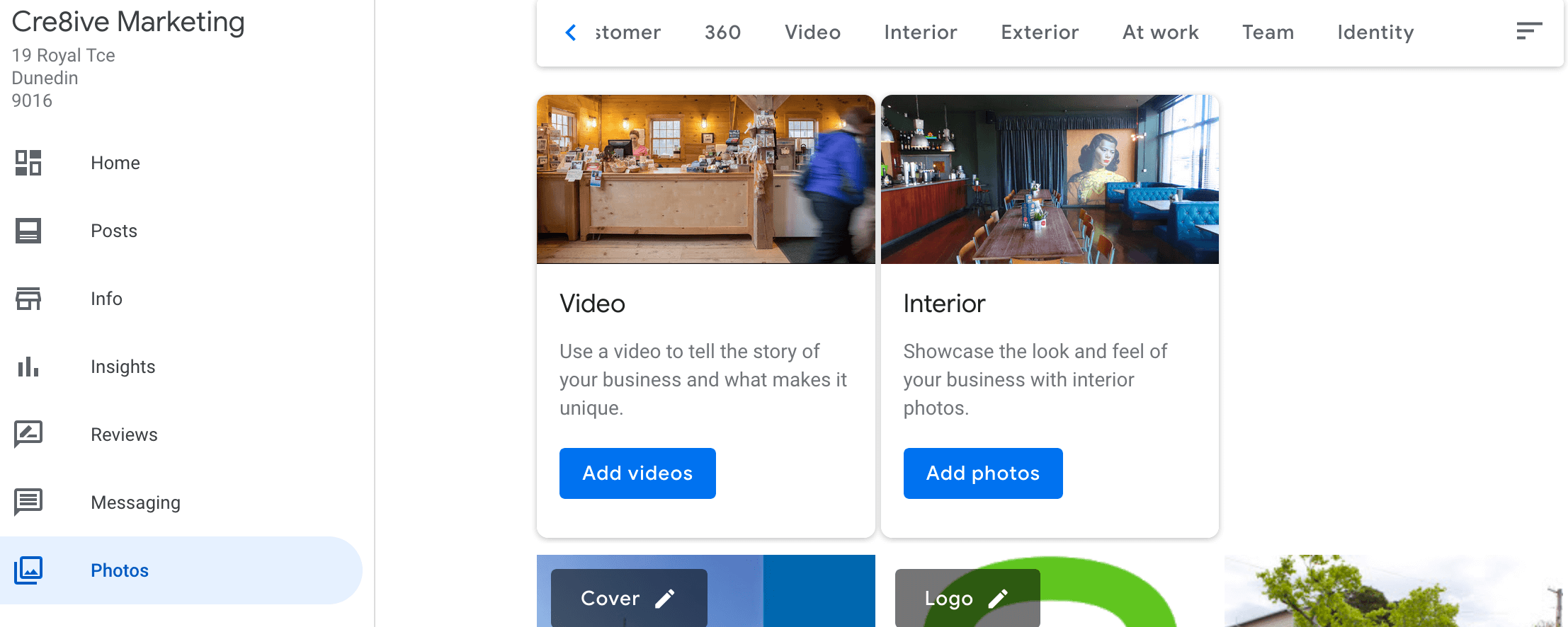
Google’s standards and sizes for photos:
Format - JPG or PNG
File size - between 10KB and 5MB
Minimum resolution - 720 x 720 pixels
Quality - the photo should be in focus and well lit, and have no significant alterations or excessive use of filters
Size for each image type:
Profile image - 250 x 250 pixels (minimum 120 x 120; maximum 5200 x 5300)
Cover photo - 1080 x 608 pixels (minimum 480 x 270; maximum 2120 x 1192)
Shared images - 497 x 373 pixels (minimum width 497; maximum 2048 x 2048)
Since 2018, you can add video to your listing. Just like photos, videos can be uploaded to share through your listing to add variety and give you a competitive edge. Video is a great way to show people what you do and what to expect when choosing to do business with you, in an engaging format.
Google’s video requirements:
Duration - up to 30 seconds long
File size - up to 100MB
Resolution - 720p or higher
Publish custom posts
Just as you publish posts on Facebook, Instagram, LinkedIn, etc. so can you post on Google My Business. Small posts (limited to 1500 characters which translates to about 250 words) including an image and a call-to-action button can be made to share things like promotional information, updates, announcements, etc. Posts essentially act as mini-ads for your business. There are several different categories for your post including “What’s New”, “Event”, “Offer”, and “Product”. GMB also offers a variety of call-to-action buttons to incorporate in your posts like, “Book”, “Order Online”, “Buy”, “Learn More”, “Sign Up”, and “Get Offer”. Posts automatically expire one week after posting but can be republished.
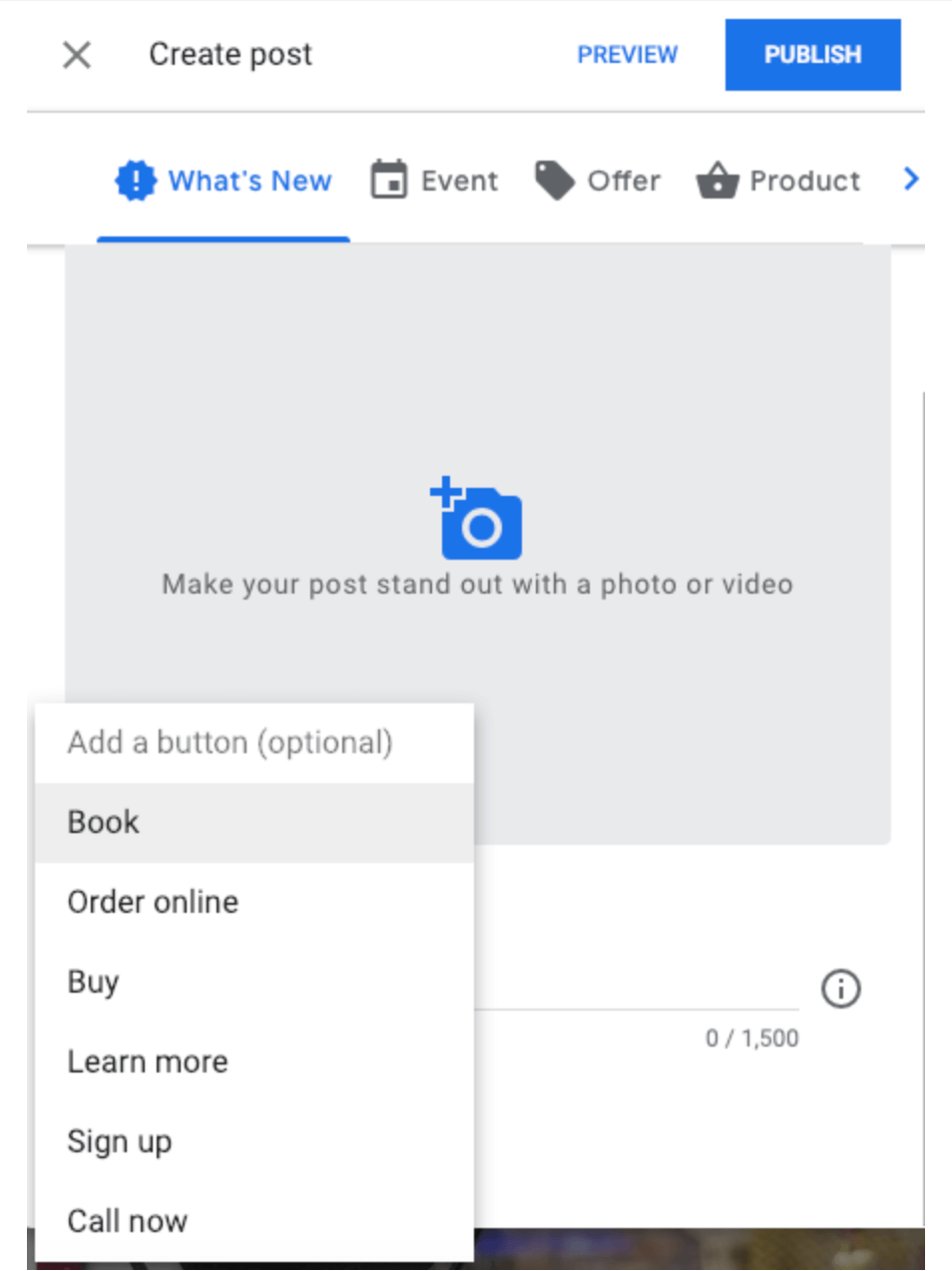
Once your post is created, it will show up in your GMB listing so that it can be viewed and shared by Google users. See the Pegasus Rental Cars example below.
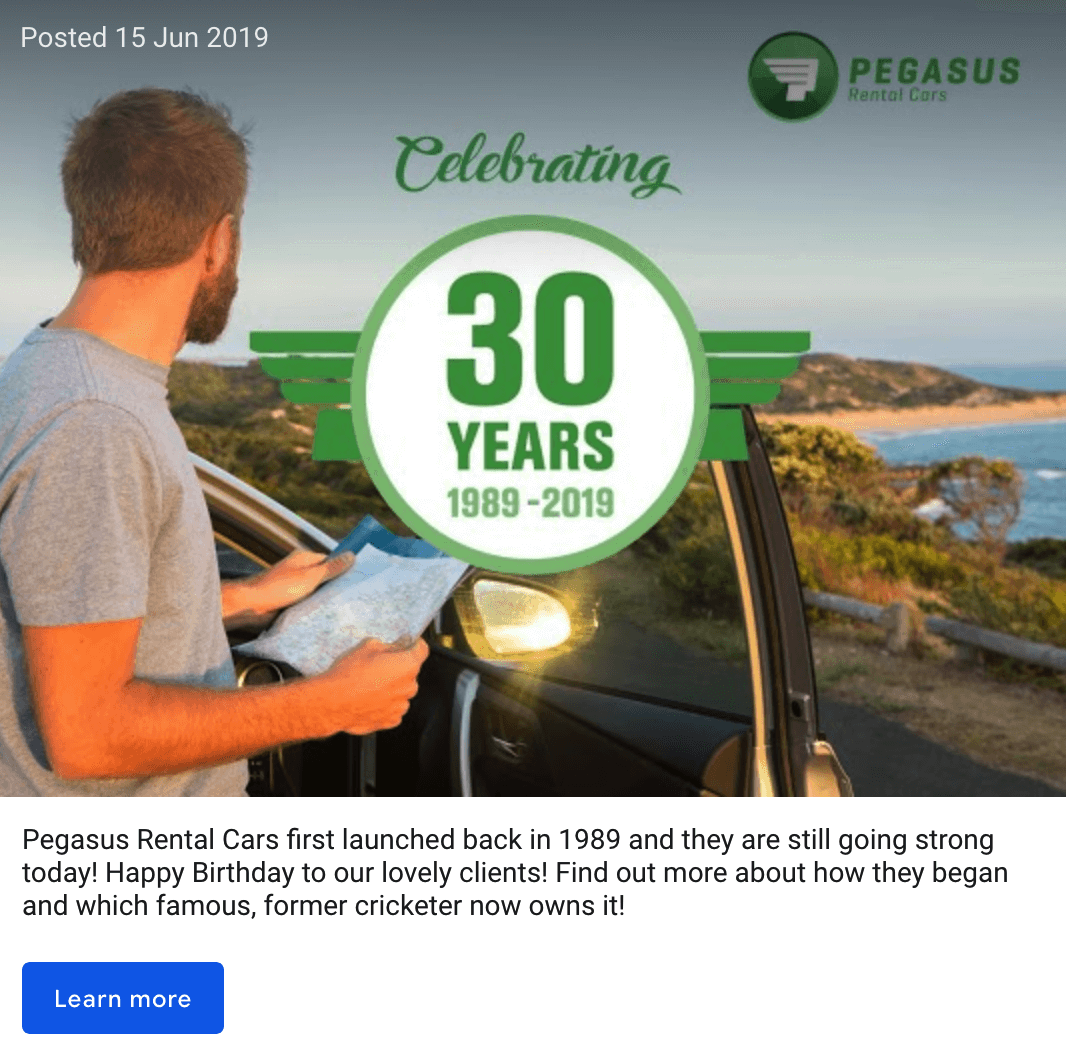
Make use of the Questions & Answers feature
By enabling the Q&A feature on your GMB listing, you allow people to ask any questions they may have regarding your business. If you choose to have this feature activated, it is important to take the time to regularly monitor and answer any queries that are posted to your listing. It is also important to note that both you and other Google users can answer questions, so you will want to keep tabs on questions already answered as well to make sure the information provided is correct. To answer a question, navigate to your listing and opt to “See all questions (#)” under the Q&A section then select the question you wish to answer. Keep in mind the profile you have made the Google search under, as Google will include “Owner” in parentheses following the company name if you are using the Google account that is tied to your business account; this will let customers know that your business has personally responded to the query.
Respond to and encourage Reviews
Each business listing also gives customers the ability to post public reviews of your business. Operators should regularly read and reply to customer reviews. Replying to customers is strongly encouraged, as it demonstrates that you care about what they have to say and the experience they had with your business.
In a survey from research firm Dimensional Research, 90% of consumers who recalled reading online reviews claimed that positive reviews influenced their decision to buy. In order to boost your review numbers, you should actively encourage customers to review your business; make it as easy as possible and provide them with the link. When reaching out to your customers, try and stagger your requests so that you have new reviews coming in periodically and not simultaneously. Keep in mind that having fresh reviews makes your business look even more credible.
Engaging with customers through reviews is an easy and valuable tool when communicating with former, current, and future customers that allows you to cultivate a relationship with your client base.
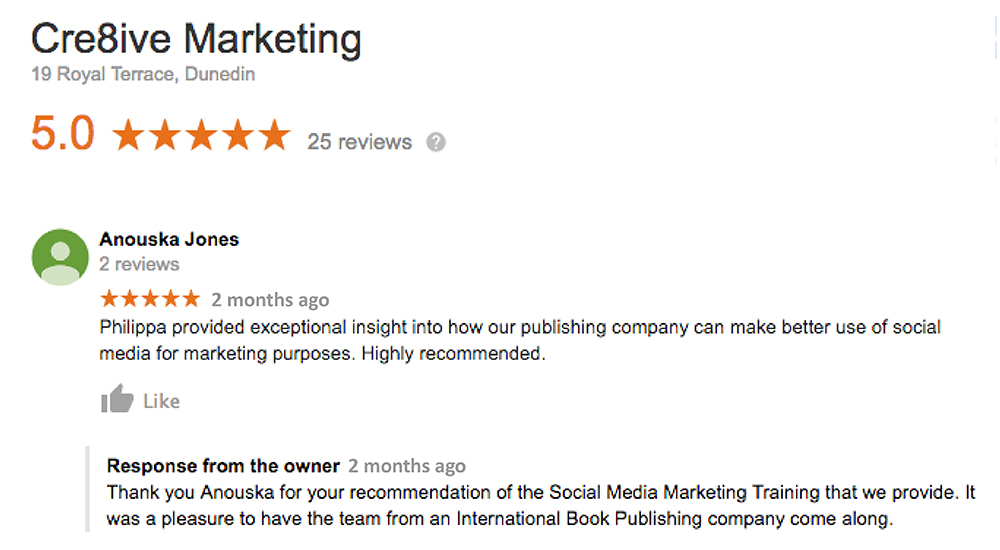
If you need any assistance regarding your Google My Business account, feel free to send us an email or call 03 474 1075