
Here are seven steps you can put into action immediately to enhance your chances of increasing your followers.
Before we dive in, what exactly is an Instagram Bio?
Instagram bio sits beneath your profile picture and is used to describe what users can expect from you.
A bio includes:
- A display name (aka the name field)
- Page category
- Pronouns
- 150-character description
- Five external links
- Contact information
This is one of the first things your audience will look at, and for those brief seconds of attention, you want them to see WHY they should stay on your page and follow you. Your bio should let them know who you are and what you can offer for them.
1. Revamp your Display Name
Your profile or display name is like a “headline” for your bio, so ensure that it is correct and that you are leveraging it - as in use keywords in here.
Instead of putting your whole name here, you can add your first name or business name, and include a title or a phrase on how you want people to find you. Instagram allows you 64 characters for your display name.
For our examples, we will use a bakery called “Cupcake Mania”. Currently, the bio looks like this:
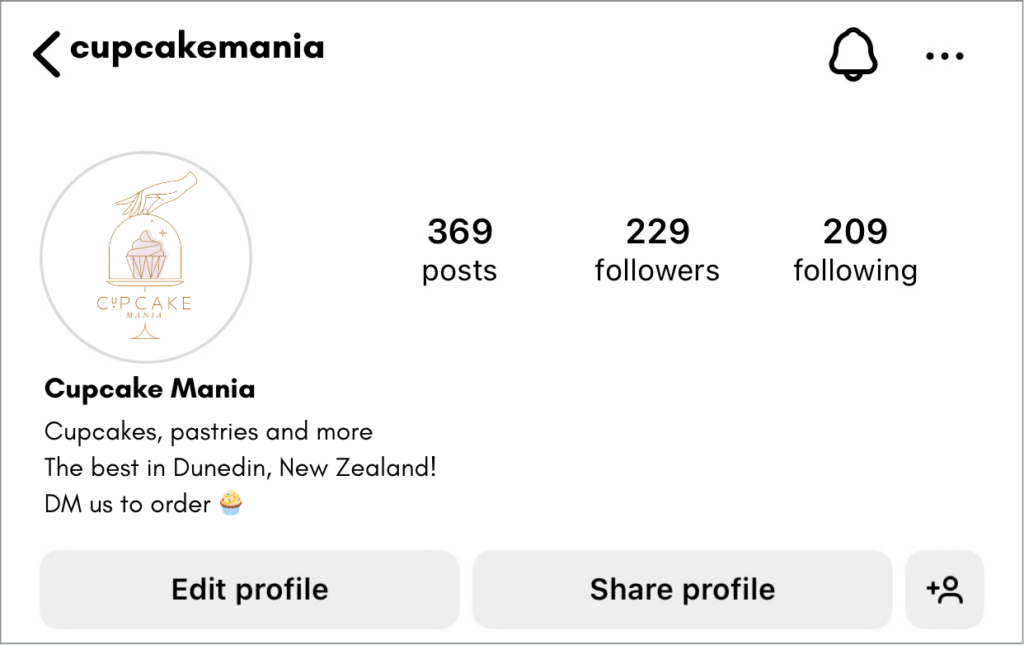
First step, let’s improve this name by adding a mini description.
Cupcake Mania | Baker & Pastry Chef
This way, when people search for a baker or a pastry chef, the page has an increased chance of showing up in their results.
2. Choose a Page Category
In this example, we should have "Bakery" especially if there is a physical shop. Otherwise, you can add "Entrepreneur" here.
Expert tip: Choosing "Entrepreneur" as your page category allows you to access the full music library on Instagram Reels and Stories.
The page category and pronouns are optional and do not count towards the 150-character limit.
Simply tap on "Edit Profile" and type in that new display name.
With these simple first steps, it now looks like this:

3. Refresh those 150 characters
This limit may not seem a lot, but you’ll later see that you can use other tools to add more details in your bio. Right now, you have to input some crucial information about you or your business that will grab your audiences’ attention.
- Add a Value Statement
Now that you already have your name/business name and some keywords on how people can find your page, you don’t have to include these on your bio.
You have to decide on a value statement. In other words, what you can offer to your audience. Keep it straightforward.
Value statement example for Cupcake Mania:
We make personalised cupcakes & pastries for any occasion - large or small
With 74 characters, you were able to let your audience know something new about your business that may be exactly what they are looking for.
- Build your Credibility
At this point, your audience may think that they’re on the right page if your value statement resonates with them. But how can they trust you?
Your audience will most likely look at your posts and the number of followers you have to identify whether your page seems trustworthy or not.
In your bio, you can add information on why your business is credible.
For our example, you can add something like:
- Whisking Since 2012 - which shows your experience
- 100% Vegan Delights - if your target market are mainly vegans
- Featured in NZ’s Top Bakeries for 2024 - highlight any awards or relevant accreditations
Adding a credibility statement will definitely set you apart from your competitors.
The bio is looking much better already:

4. Where they can find you
For brick-and-mortar businesses, you can include a location link that shows on your bio.
You can do this on an Instagram business account by selecting "Business Address" still within the "Edit Profile" function and filling out the relevant information about your location. Once you’ve saved the changes, the address will be visible to anyone on Instagram.
It will appear as a linked address that opens up real-time directions to your store.
For example, Cupcake Mania adds its business location:

5. Maximise the use of Links
Instagram 2024 bios allows you to add 5 clickable links. Although these do not count toward your character limit, only the first link is automatically visible to your audience. The next 2-5 links are then shown once the "see more" option is clicked.
Most will select their website to be first - could be the homepage or a specific page within the site. After web pages, you may want to include your other social media pages.
- Linktree
A solution to this “only one link immediately visible” challenge is Linktree, also known as the "link in bio tool".
With this free tool, you can create and customise your own single link that serves as a landing page for an unlimited number of links to various web pages, social media channels, and other online content you’d like to share.
If you cannot decide on which link you would like to spotlight, you can add all your relevant links to your Linktree and direct your audience to different destinations from a centralised location.
Cupcake Mania adds a customised Linktree to their bio:

6. Add an Action Button
When you open an Instagram page, you will usually see the "Follow" and "Message" buttons. Another thing you may see in that bio space for business pages is an Action button.
To add an action button, open your Instagram business profile, select "Edit Profile", under "Public business information", you can find action button options:
- "Contact" - to be contacted via phone or email
- "Call" - to be contacted via phone only
- "Learn More" - to add lead forms
- "Book Now" - to book an appointment
- "Reserve" - for reservations
- "Order Food" - to get food deliveries or takeaway from your business
To add a "Contact" button, check that you have contact options such as your phone number and email. Ensure that the "Display contact info" toggle is switched on, which will then create a "Contact" button beside the first two buttons on your bio.
Other action buttons require you to have an existing account with a third-party app, website, or partner to use these.
Cupcake Mania's bio now looks like this to their followers:
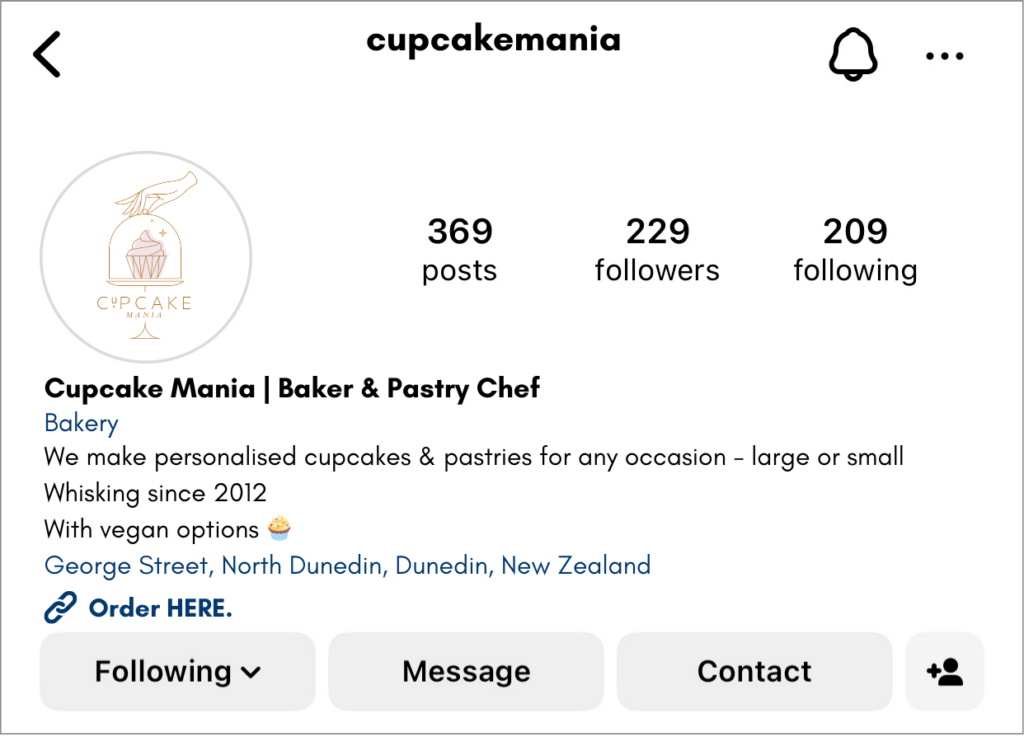
7. Final Edits & Review
You have now included the key items you want your Instagram bio should have - a value and credibility statement, your location, relevant links that redirect your audience to your preferred landing page, and a contact button that makes it easy to reach you.
Use a few relevant emojis to add colour to your bio or use them as a way to bullet your information.
Finally, you can always edit your bio by identifying and applying your brand’s voice and writing catchy phrases to further get your audience’s attention. Here’s the final crafted Instagram bio for our example:

With only 135 characters used here and by knowing how to maximise different Instagram tools, your Instagram bio has been boosted and you will have improved the searchability of your Instagram account.