-
- Identify your main SEO competitors.
Even if you're only starting out with SEO (and especially if you've been doing it for a while), you probably already have a list of your main target keywords. Copy them — some 20 to 30 will do — and power up SEO PowerSuite's Rank Tracker.
PRO TIP: Remember the example about SEO PowerSuite above? If your business model is similar to that — say, you have a site focused around several products/services, and a blog that targets a completely different set of keywords, I'd recommend creating a separate project for each of your product-related ("money") keywords and one more for your content-related ("informational") keywords. This will be handy because you'll likely be competing with different sites in each of these cases.
-
-
- In Rank Tracker, create a project for your site, and paste the keywords you just copied at Step 3. Next, select your target search engine(s) and hang on a moment while Rank Tracker checks your site's rankings for the keywords you just put in.
- Go to Preferences > Competitors, and hit Suggest. Rank Tracker will automatically pull the target keywords you just copied into your project to base the competitor research on them. Hit Next.
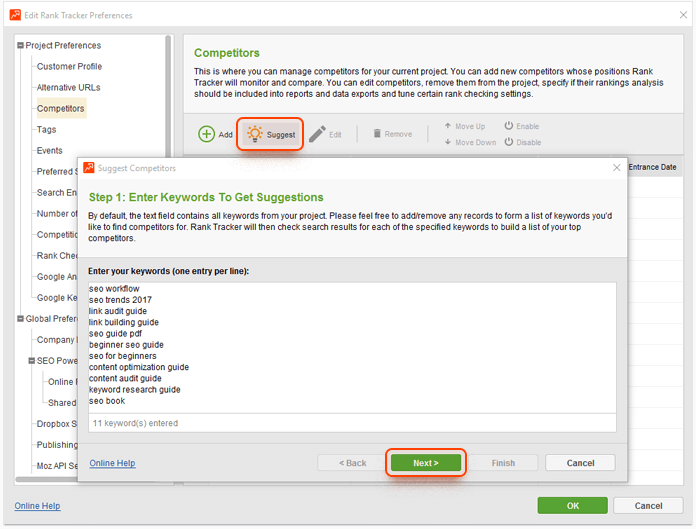
- Select the search engine to look for competitors in, and click Next once more.
- Rank Tracker will now look through the top 30 results for all keywords you entered and put together a list of domains that come up most frequently. In a minute, you'll see a list of 30 domains sorted by their visibility in search results for your target keywords. Choose the competitors you'd like to add to the project, and hit Finish. Mind that with Rank Tracker's free version, you'll only be able to add 1 competitor per project. The Professional version lets you add 5, and Rank Tracker Enterprise lets you add up to 20 competitors.
-
That's it — you've added your top SEO competitors to your Rank Tracker project. From now on, every time you check rankings, competitors' ranks will be updated alongside. This will let you quickly spot any changes in competitors' visibility and see how your website's performance compares to theirs.
-
- Assess competitors' SEO strength.
Before you get down to analyzing your competitors' SEO specifics, like their link building strategies or on-page optimization efforts, it's a good idea to get an overview of their SEO strengths and estimate the work required to beat each of them.
You can do this on two levels with Rank Tracker. First, let's assess the overall domain strength of your rivals' sites, and see how it compares to yours. Then we'll move on to analyze your SEO on the keyword-page pair level.
-
-
- In your Rank Tracker project, switch to the Domain Strength module. See how your site's Domain Strength compares to competitors', and identify which of your rivals are the strongest.

- In your Rank Tracker project, switch to the Domain Strength module. See how your site's Domain Strength compares to competitors', and identify which of your rivals are the strongest.
-
Domain Strength is SEO PowerSuite's estimation of the overall search engine authority of a domain. To calculate it, we use factors like Domain InLink Rank (SEO PowerSuite's PageRank alternative), Alexa Rank, social signals, the number of referring domains, domain age, and other metrics.
-
-
- To understand what contributes to each site's Domain Strength value, scroll down a tad and examine how the domains' InLink Rank, Alexa, domain age, indexation stats, backlink details, and social media signals compare. Note the areas where some of your competitors are outperforming you — these are the ones you'll need to focus on.
-

Now, let's move on to analyze your competitors' individual pages that rank for your target keywords. The handiest way to do this in one place is by looking at the detailed keyword difficulty analysis in Rank Tracker.
-
-
-
- In your Rank Tracker project, go to the Keyword Map dashboard and select All keywords. Highlight the keywords in your view and hit the Update Keyword Difficulty button.
- When the analysis is complete, click on one of your target keywords. You'll see a detailed breakdown of the top 10 pages ranking for the term and a Difficulty score next to each of them. The score represents how strong each page's SEO is in terms of this keyword (and hence how hard it would be to outrank it). If any of the sites you just added to your project competitors is found among these top 10 results, you'll see a color marker next to them.
-
-
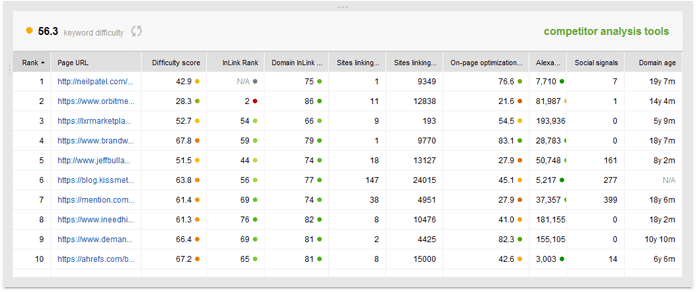
-
-
-
- Go through the detailed SEO analysis of each site to uncover your competitors' strengths and weaknesses and see what it is exactly that makes them rank high for the term. Let's have a look at these stats one by one.
- InLink Rank is SEO PowerSuite's PageRank alternative. It estimates the 'ranking power' of each page on the list based on the number and quality of its backlinks. The higher the rank, the stronger the page's backlink profile is.
- Similarly, Domain InLink Rank shows the ranking power of the entire domain (as opposed to an individual page).
- Sites linking to page and Sites linking to domain are just what the names imply — the number of domains that link to the page and website, respectively.
- On-page optimization score is SEO PowerSuite's calculation of how well each of the pages is optimized for the target keyword. A good value in this column can make up for a site's relatively weak link profile, and vice versa.
- Alexa Rank is an estimation of the site's traffic by Alexa. The smaller the value, the more traffic the website has.
- Social signals is an aggregate number of social media shares for the page on Facebook and Google+.
- Domain age indicates how long ago the domain was registered.
- Go through the detailed SEO analysis of each site to uncover your competitors' strengths and weaknesses and see what it is exactly that makes them rank high for the term. Let's have a look at these stats one by one.
-
-
Spot the competitors with the lowest overall difficulty scores, and take note of their weakest points. Chances are that focusing on these aspects first can give you a quick ranking boost in the SERPs.
-
- Look into competitors' backlinks.
Backlinks are perhaps the strongest indicator of a site's authority to search engines. Backlink research is a crucial step in competitive analysis — it will help you develop a link strategy, estimate the time required to build a strong link profile, and spot valuable backlink opportunities within competitors' profiles. For this part of the analysis, I'm using SEO PowerSuite's SEO SpyGlass.
-
-
- Fire up SEO SpyGlass and create a project for your website.
- Go to the Domain Comparison module, and click Add Domains. In a window that pops up, enter the URLs of the websites of your competitors that you just discovered with Rank Tracker. You can add 2 competitors in the free version, 5 with SEO SpyGlass Professional, and 10 with Enterprise.
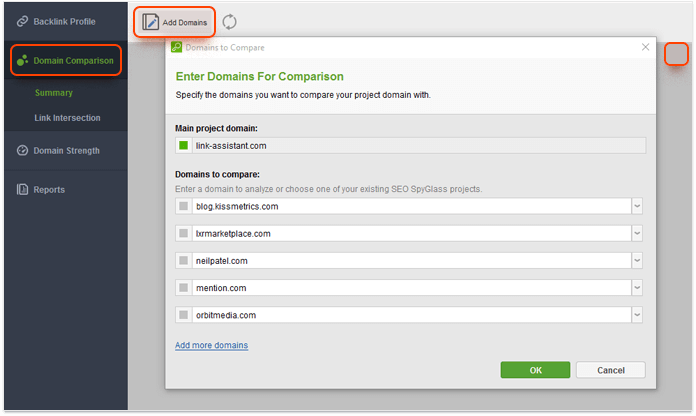
-
You'll now see an in-depth comparison of your link profile and the profiles of your competitors. Check out the overall rating of each profile at the bottom, and see exactly what it is that makes a given competitor stronger than you. Note these aspects — you'll likely need to work on them first.
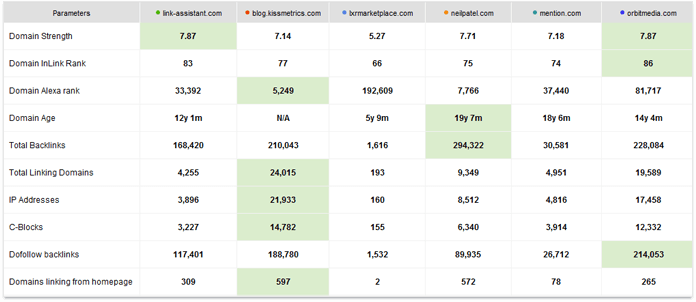
In the example above, you'd probably want to focus on the total number of backlinks (particularly dofollow links) and linking domains, growing your InLink Rank, and the diversity of IPs and C-blocks in your link profile.
Having compared competitors' backlinks to yours, you should have a clear understanding of where you'll be directing your backlink strategy. Links take time to build, so this has to become your long-term commitment if you're serious about outranking competition. Luckily, there's a handy Link Intersection dashboard in SEO SpyGlass that will help you big time with your link building efforts.
-
-
- Go to the Link Intersection dashboard and switch to the Potential backlink domains. This is a filtered view for domains that link to your competitors, but don't link to your site. Click on the header of the Projects column to sort the view by the number of sites each referring domain links to.
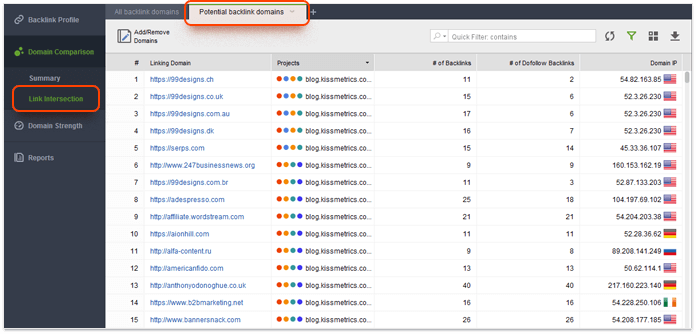
- Go to the Link Intersection dashboard and switch to the Potential backlink domains. This is a filtered view for domains that link to your competitors, but don't link to your site. Click on the header of the Projects column to sort the view by the number of sites each referring domain links to.
-
This way, you can discover precious link building opportunities — domains that link to a bunch of your competitors are likely relevant resources that you have a big chance of getting a link on, too. You may want to export this list for outreach by hitting the download button in the top right corner of the screen.
-
- Uncover competitors' on-page tactics
Unlike backlinks, on-page SEO is quicker to implement. You could literally revamp your landing pages in a day using the insight you get from analyzing competitors' pages — and this quick change is likely to bring tangible results sooner than any other.
For this step, I'll be using SEO PowerSuite's WebSite Auditor and its Content Analysis module. In it, you'll find all the info you need to optimize any given page for your target keywords, based off the pages that rank in top for the terms. Additionally, you'll be able to get recommendations on improving your content to make it more comprehensive and topically relevant, based off the TF*IDF formula.
-
-
- Run WebSite Auditor and open or create a project for your site.
- Go to Content Analysis and select a landing page you'll be optimizing (if you're not sure where to start, it's a good idea to optimize your home page first). Enter your target keywords and choose your target search engine.
- Once WebSite Auditor has completed the analysis, check the crucial content optimization factors on the left for any errors or warnings.
-
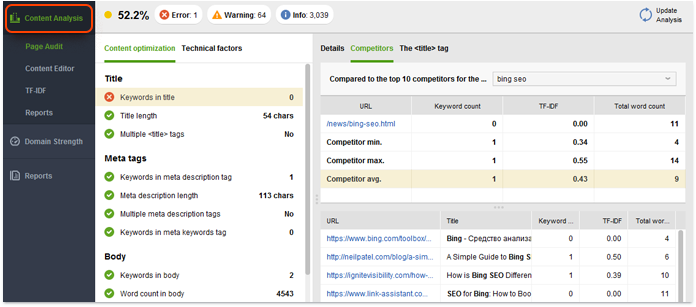
-
-
- Select one of the factors with an Error or Warning status (if any), and go to the Competitors tab to see how competitors are handling this particular aspect of SEO. If there's a tangible discrepancy between how different competitors use keywords and you're not sure what to base your on-page strategy on, it's a good idea to use Competitor avg. as a reference.
- To go beyond the traditional keyword usage factors, let's do some semantic search engine optimization. Jump to WebSite Auditor's TD-IDF dashboard to discover the topically relevant terms (both single- and multi-word), sorted by the number of competitors that use them. The Recommendation column will give you usage advice for each term that appears on the pages of 5 or more of the competitors.
-
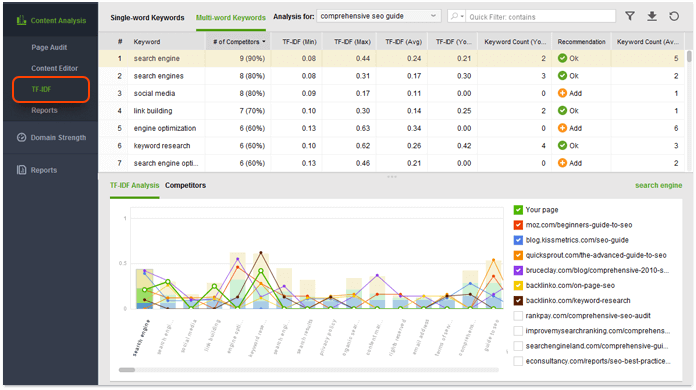
You can implement these recommendations and edit your page right in WebSite Auditor's Content Editor.
If you've followed the 4 steps above closely, you should now have a clear understanding of who your main SEO rivals are, and what kind of SEO strategy each of them is pursuing, both on- and off-site. You should also see exactly why your competitors are presently ranking higher than you, and what steps you need to take in order to change that. But there's one last step left…
-
- Monitor competitors beyond the search engines
Monitoring your competitors' activity everywhere online is good for business for multiple reasons. Even if you don't actively do social media marketing, this can help you get a sense of what kind of content resonates with your audience (so you can improve engagement on your site), the things your competitors' customers like and dislike (again, letting you create copy that resonates with your audience), and literally understand which marketing tactics work and which don't in your niche (so you don't have to learn from your own mistakes). Remember, there's plenty of evidence that user behavior translates into rankings, so SEO is yet another reason to keep improving engagement on your site. For this step, you'll need an online monitoring tool, like Awario.
-
-
- In Awario, create a separate alert for each of your competitors, one by one. To do this, choose Brand/Company at Step 1 of alert creating and specify the competitor's brand name. You may also include their product names, if relevant.
- In a moment, Awario will start collecting the first mentions of your competitors online. At the top of your mention feed, you can filter the results by date or source if you need to. Look through the mentions for insights on what kind of content your competitors post, which kinds work the best, and what their customers are saying about them on blogs, forums, social media, and elsewhere online.

- Once you've created alerts for several of your competitors, use the Alert Comparison section (under Reports in the left-hand menu). Pick up to 3 alerts to compare, and you'll see a detailed comparison of the buzz about your competitors online, including how often they are being talked about, the collective Reach of their mentions (aka the size of the audience exposed to them), and how these mentions are distributed among the social networks. Note the platforms where most of your competitors are active on — more likely than not, that's where your customers hang out.
-
Above SEO and digital marketing, monitoring competitors will give you plenty of business insights you won't find elsewhere. Find the time to explore what mentions about your competitor actually say. Do their customers complain about a problem that you can solve? Do they say they really like some feature/aspect about a competitor that you don't have? Finally, what is it that makes them like or dislike a competitor's product or service? Do play around with competitive intelligence — believe me, you won't regret the time you spent on it.
Finally, keep tracking those rankings.
I hope that you have a clear picture of your competitors' strategies, strengths, and weaknesses by now — and an understanding of what you need to focus on to catch up and, hopefully, outperform them. As you keep working on these aspects, remember to keep tracking your own and competitors' rankings to see how your efforts are translating into results, and how competitors are performing over time. In Rank Tracker, you can schedule your ranking checks to run an autopilot so you don't have to do it manually. Just jump to Preferences > Scheduler and create a scheduled task to run at any frequency you want.
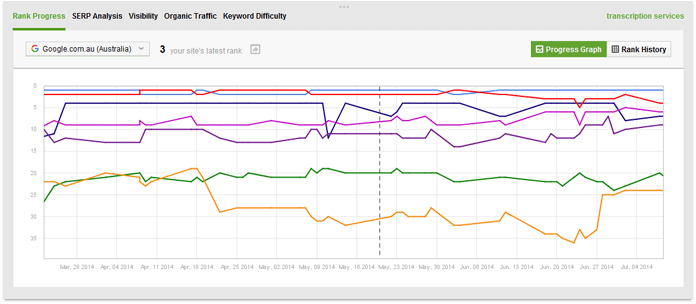
Those were my top tips for researching and analyzing your SEO competition to bits. Do you have your own tips for competitive intelligence you'd like to share? Success stories about how using competitor insights helped you grow your positions?